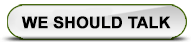Are You Protected?
Computer hackers have been in the news lately. Who hasn’t heard about Target’s security breach late last year, or Heartbleed more recently? My IT consultant, Asher Dahan, recently shared with me a list of 21 recommendations (there are certainly dozens more) intended to keep hackers at bay.
Top Security Recommendations by Accurate Data Networks
- If you are still using Win XP, it would be wise to replace it as soon as possible. It is a huge liability for you and your company, as you will more than likely be hacked. It is only a question of how soon.
- Update, Update, Update – everything. Microsoft OS, Mac OS, Office patches, applications. Do this at least once a month.
- Remove programs you do not need, including Java.
- Get a good quality firewall, and make sure you have recent firmware installed (we recommend Sonicwall for small businesses)
- Use Firefox as your browser. Avoid Internet Explorer as it has too many security issues.
- Install a program like Malwarebytes on your PC and scan at least weekly. On a Mac you can get free Antivirus from Sophos.
- Change your passwords, at least every six months. Make sure you are using complex passwords, and that you have different passwords for different logins. Use a program like lastpass as your password manager.
- Test your wireless network. Use WPA2 encryption to improve the security. Create a ‘guest’ network for visitors – preventing access to your network data.
- Use two-factor authentications on important web sites, or any site you can get it from, including banking sites, Gmail, etc.
- Never use public Wi-Fi with your computer as it is simple to hack into your computer while you are on a public Wi-Fi.
- Never use a public computer to logon to your office network. You do not know what is installed on that system, or if your login information will be captured.
- Received an email from FedEx, UPS, IRS that you did not expect? Do not open any attachment, and do not click on any of the links. You will get infected. Zip files are a common way of infection and we recommend blocking them. Make sure you have an offline backup in case you need to restore data from a previous day.
- Have you heard of the Crypto viruses? We hope you will never see it on your computer as it will encrypt all the data on your computer / server and demand a ransom. Have a really good up to date AV program, and educate your users about safe browsing, and opening of attachments and links.
- Use a mail filtering for AV / Spam to limit most of the exposure to viruses. It is not a perfect solution but will stop 95% of the spam and viruses.
- Limit user rights on your system where possible. Avoid administrator rights on the computer, unless you absolutely must use it.
- Remote users should connect only via a VPN secure tunnel to the network, and their home computers should be clean and matching the company security policy.
- Block USB ports at the office. Avoid access to USB drives, or someone connecting their iPhone / iPad to copy files, and potentially infect the network.
- For your iPhone or Android phone – download the “Lookout” app – a great free program that will look for infections on your mobile device, and locate your phone if lost.
- At least once a year run a security audit to the extent that you can.
- Know a good security team that can help you maintain and protect your network from security attacks.
- If you suspect that your network is acting in a strange way, or that your computer is doing things it is not supposed to, immediately contact your security team. The more time that passes, the more damage you may have or greater exposure to the breach.
These helpful security tips were provided courtesy of Asher Dahan, President and SR Network Engineer at Accurate Data Networks, Inc. Visit their website here.